Building a Real-Time SaaS Marketing Dashboard

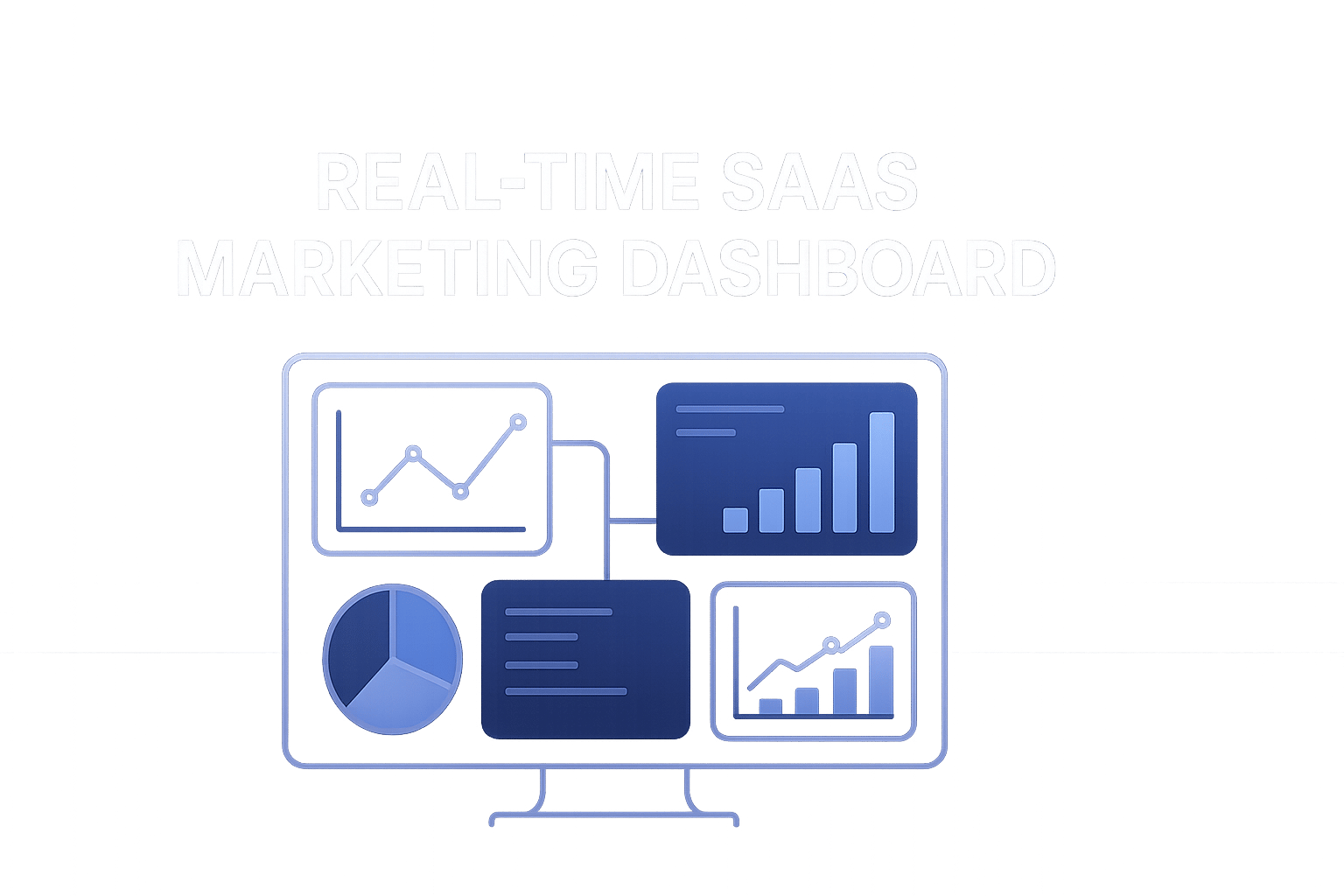
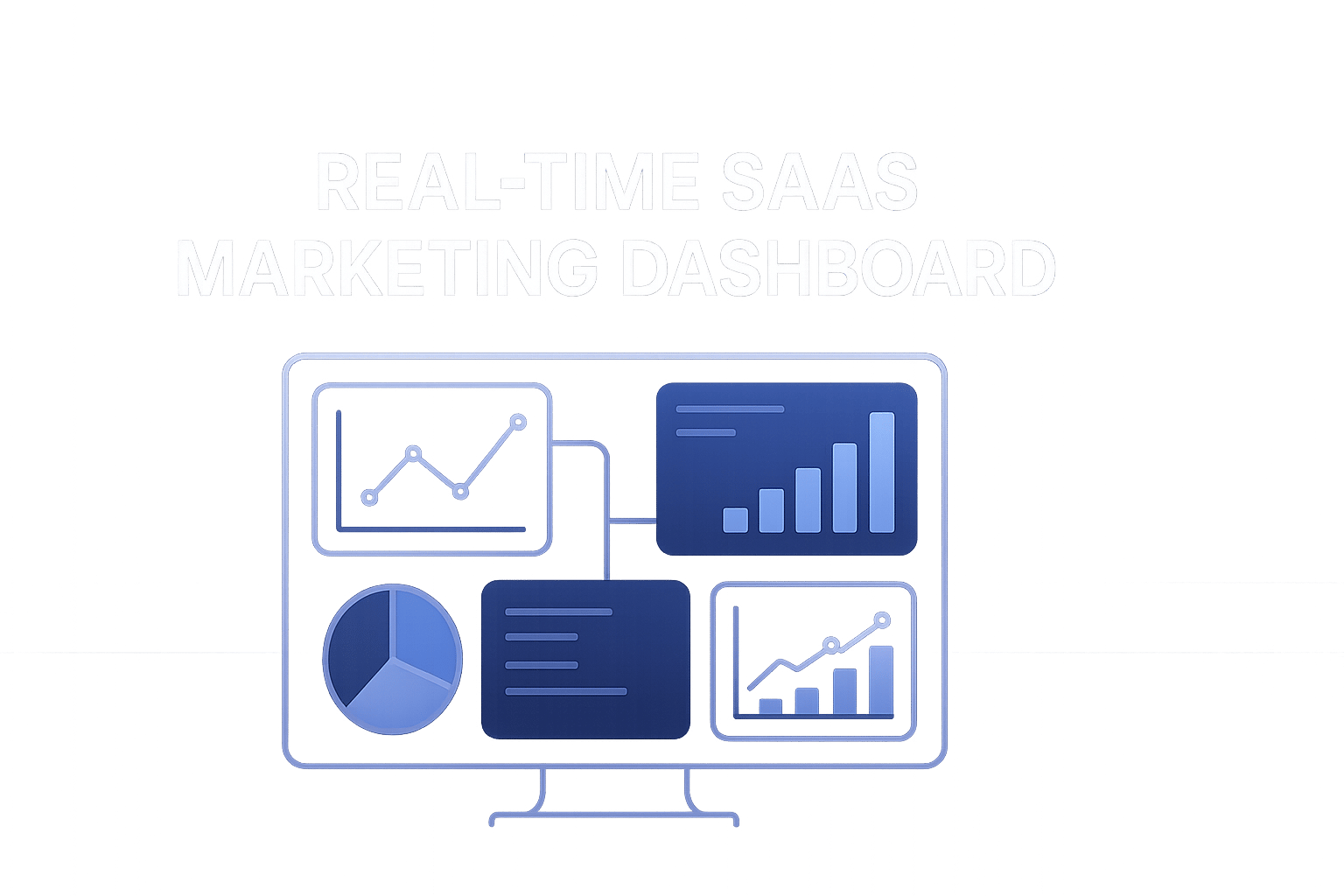
In the fast-paced SaaS industry, waiting for weekly or monthly reports delays decision-making. Real-time marketing dashboards solve this by delivering live data from multiple sources like CRMs, analytics tools, and billing systems. This allows teams to track key metrics instantly, such as Monthly Recurring Revenue (MRR), customer acquisition cost (CAC), and churn rate.
Key benefits include:
- Immediate insights: Monitor campaign performance, lead quality, and revenue impact in real time.
- Team alignment: Sales, marketing, and executives access unified data for better collaboration.
- Proactive decisions: Spot trends early and adjust strategies quickly.
To build an effective dashboard:
- Set clear goals: Focus on metrics like MRR, CAC, and customer lifetime value (CLV).
- Integrate data sources: Use APIs and tools like Apache Kafka for seamless updates.
- Design user-friendly interfaces: Tailor views for each team - executives, marketing, sales, and customer success.
- Automate reporting: Save time with scheduled updates and alerts for key metrics.
Real-time dashboards not only simplify data but also empower SaaS companies to act faster and drive growth. Ready to build one? Start by defining your goals and integrating your data streams.
Marketing Dashboards Tutorial: Everything You Need to Get Started
Step 1: Set Your Goals and Choose Key Metrics
Creating a real-time dashboard that actually drives results starts with setting clear goals. Without a solid understanding of what you want to achieve, you risk tracking data that doesn’t matter. The key is to zero in on metrics that directly impact decision-making.
Define Your Core Marketing Goals
For SaaS companies, the big three marketing goals are: reducing customer acquisition cost (CAC), increasing monthly recurring revenue (MRR), and improving customer lifetime value (CLV). These aren’t just numbers - they’re the heartbeat of your business.
- Lowering CAC means you’re bringing in customers more efficiently, which boosts profitability.
- Growing MRR provides predictable, steady revenue - something every SaaS company relies on.
- CLV shows how much value each customer brings over time, helping you decide where to focus retention efforts.
To set meaningful goals, start with a discovery audit. This deep dive examines your go-to-market strategy, online presence, and how you stack up against competitors. It’s a chance to uncover gaps and opportunities you might have overlooked. From there, you can build a strategic plan that aligns your dashboard metrics with your company’s specific goals and market opportunities. Without this alignment, even the most polished dashboard is just a fancy tool that doesn’t deliver real insights.
Select Metrics That Drive Action
A great dashboard isn’t about showing everything - it’s about showing the right things. Focus on metrics that lead to action, like conversion rates, churn rates, pipeline velocity, and campaign ROI.
- Conversion rates reveal how effective your messaging is.
- Churn rates (aim for under 5% monthly) help you monitor customer satisfaction and product-market fit.
- Pipeline velocity tracks how fast leads move through your sales funnel.
- Campaign ROI tells you whether your marketing dollars are delivering results, so you can reallocate budgets in real time.
And here’s a pro tip: steer clear of vanity metrics. Sure, total website visits might look impressive, but they don’t tell you where to invest your next marketing dollar. Stick to metrics that tie directly to revenue and customer success.
For SaaS companies, the stickiness ratio (DAU/MAU) is particularly revealing. A score of 20% or higher indicates strong engagement and shows that customers are finding value in your product - not just paying for it.
Once you’ve nailed down actionable metrics, tailor them to the needs of each team.
Customize Metrics for Different Teams
Let’s face it: one-size-fits-all dashboards don’t work. Different teams need different insights. Executives focus on high-level KPIs, marketers need campaign data, and product teams benefit from usage patterns. Customizing views ensures everyone gets what they need without wading through irrelevant numbers.
| Team | Primary Metrics | Focus Area |
|---|---|---|
| Executives | MRR, CAC, CLV, Churn Rate | Strategic growth and profitability |
| Marketing | Conversion Rate, Campaign ROI, Leads | Campaign performance and optimization |
| Product | Feature Adoption, DAU/MAU, Engagement | Product usage and satisfaction |
| Sales | Pipeline Velocity, Lead Quality | Sales process and deal conversions |
For example, executives need to track overarching metrics like MRR, CAC, and churn to quickly spot trends and make strategic calls. Marketing teams, on the other hand, dive into campaign ROI and lead generation to adjust tactics on the fly. Product teams focus on feature adoption (calculated as the ratio of features used to total available) and engagement data to refine the product experience and address churn risks.
The goal is to make sure each team’s dashboard view supports their daily responsibilities. A CMO doesn’t need to see server uptime stats, just like a product manager doesn’t need detailed ad spend breakdowns. Keep it relevant and actionable.
Finally, don’t let your dashboard become static. Regularly review and update your metrics to reflect changing business goals and market conditions. What’s crucial during your startup phase may shift as your company grows and evolves.
Step 2: Build Your Data Infrastructure
Now that you've set your goals and metrics, it's time to create the technical backbone for your real-time dashboard. This goes beyond just linking a few tools - it’s about building a system that can handle constant data streams, turn raw numbers into meaningful insights, and keep everything secure and compliant.
Connect Your Real-Time Data Sources
At the heart of any effective SaaS marketing dashboard is the ability to connect the right data sources. Your CRM system (such as Salesforce or HubSpot), marketing platforms (like Marketo or Mailchimp), web analytics tools (think Google Analytics or Mixpanel), and transactional databases (PostgreSQL or MongoDB) all generate critical data. The challenge is ensuring this data flows seamlessly into your dashboard.
APIs and webhooks are essential for automating data streams. For instance, when a lead converts in your CRM, that information should instantly show up on your dashboard - no manual updates needed.
Change Data Capture (CDC) is another key technique. It tracks changes in your databases and platforms in real time, updating your dashboard with the latest customer actions, subscription updates, or revenue changes. For example, if a customer upgrades their plan or cancels a subscription, CDC ensures that your dashboard reflects this within seconds.
"Their MarketingOps team has truly changed the way we manage our CRM data–for the better. It's so easy now, I wish we had done this a long time ago." - Mike Williams, VP Commercial Operations
Keep in mind that different platforms structure data differently, and some APIs have limits on how often data can be pulled. Middleware can help standardize data formats and manage these API rate limits.
Once your data streams are connected, the next step is to process and refine them through data pipelines.
Set Up Data Pipelines
After connecting your data sources, you’ll need pipelines to transform and process the incoming information in real time. Tools like Apache Kafka are particularly effective for handling high volumes of events from multiple sources, processing thousands of events per second with minimal delay.
Cloud services like AWS Kinesis and Google Cloud Dataflow offer managed solutions that scale automatically to process and transform data. These tools are great for SaaS companies looking for flexibility and efficiency.
| Data Pipeline Tool | Type | Key Features | Best For |
|---|---|---|---|
| Apache Kafka | Open-source | Event streaming, scalability | High-volume, complex setups |
| AWS Kinesis | Cloud-native | Real-time analytics, auto-scaling | Cloud-first environments |
| Google Cloud Dataflow | Cloud-native | Stream/batch processing | Data transformation needs |
While second-by-second updates sound impressive, minute-level or five-minute intervals are often more practical. They provide actionable insights without overwhelming your team. In fact, real-time dashboards can improve decision-making speed by up to 40% in SaaS organizations.
Once your pipelines are running smoothly, the next priority is securing your data and meeting compliance standards.
Secure Your Data and Meet Compliance Requirements
Data security is non-negotiable. Use end-to-end encryption to protect sensitive information both in transit and at rest, whether it’s being transferred between systems or stored in databases.
Role-based access is another important measure. For instance, your marketing team doesn’t need access to detailed payment data, just as your finance team doesn’t need granular campaign metrics. Implement strict authentication protocols and regularly audit access logs to maintain security.
For SaaS companies, compliance with regulations like GDPR and CCPA is critical. These laws require clear data collection practices, proper user consent, and the ability to delete or export user data upon request. To stay compliant, integrate features like data anonymization, audit trails, and automated compliance checks into your system.
Adding data segmentation can further enhance security. By separating sensitive customer data from general metrics, you can apply stricter controls to high-risk information like payment details while treating less sensitive data, such as website traffic, with standard security measures.
Automating data updates not only ensures accuracy but can also save up to 60% of the time spent on manual reporting. This frees your teams to focus on strategic projects instead of tedious data management. With a secure and efficient infrastructure in place, your real-time dashboard will be a powerful tool for making fast, informed decisions.
Step 3: Design and Build Your Dashboard
Now that your data infrastructure is ready, it’s time to turn those streams of information into actionable dashboards. The goal? Build clean, user-friendly dashboards that cater to the specific needs of your teams.
Choose the Right Dashboard Tools
Your next move is picking tools that bring your data to life. Look for platforms that handle real-time data and integrate seamlessly with your essential systems like Salesforce, HubSpot, Google Analytics, and Stripe. Many tools offer pre-built connectors or APIs to make integration smoother.
It’s also important to select tools that allow for customized views. This way, different users can tailor dashboards to their roles. Modern platforms often include drag-and-drop interfaces, making it easy to create and adjust layouts without technical expertise.
Security is key. Role-based access controls ensure that sensitive data stays private while general metrics remain accessible to the broader team. This not only protects your data but also keeps your company in line with compliance standards.
Lastly, think about scalability. As your SaaS business grows, your dashboard must keep up with increased data demands. Test tools under expected workloads and look into their development plans to ensure they’ll support any new platforms you adopt in the future.
Design Clear and Simple Interfaces
A good dashboard is all about clarity. Focus on showing what’s important and hiding what isn’t. Start by grouping related metrics together. For example, revenue figures can be in one section, campaign performance in another, and customer health indicators in a third. This kind of organization helps users find what they need without wasting time.
Use visual hierarchy to emphasize key metrics like Monthly Recurring Revenue (MRR) or Customer Acquisition Cost (CAC). Less critical information can take a backseat.
The type of visualization matters, too. Line and area charts are great for showing trends over time, like MRR growth or website traffic. Bar charts work well for comparing things like campaign performance. For detailed data, such as lead sources or conversion rates by channel, tables are often the best choice.
Interactive filters and drill-down options add flexibility. For instance, a user might start with an overview of campaign performance and then narrow it down by date range or channel to dive deeper.
Keep the dashboard focused on actionable Key Performance Indicators (KPIs). If a metric doesn’t support decision-making, consider moving it to a secondary view. By keeping the interface streamlined and relevant, you’ll make it easier for teams to get the insights they need.
Create Different Views for Different Roles
Once you’ve designed a clear interface, the next step is tailoring it to the specific needs of each team. Different roles require different perspectives:
- Executives need a high-level overview. Their dashboards should focus on metrics like revenue growth, churn rates, and overall business performance. They’re looking for trends and areas that need attention, not granular details.
- Marketing teams need deeper insights into campaigns, lead generation, and the conversion funnel. Their dashboards should highlight metrics like cost per lead, conversion rates by source, and campaign ROI. This helps them identify which channels are performing and where improvements can be made.
- Sales teams are all about the pipeline. Their dashboards should emphasize lead quality, deal progression, and forecasting data, helping them focus on revenue-driving activities.
- Customer success teams track retention and satisfaction. Their dashboards should include metrics like customer health scores, usage patterns, and renewal probabilities. This helps them spot at-risk accounts and find opportunities for upselling or expansion.
| Role | Key Metrics | Primary Focus |
|---|---|---|
| Executives | MRR, churn rate, growth trends | Strategic oversight |
| Marketing | Campaign ROI, lead quality, conversion rates | Performance optimization |
| Sales | Pipeline value, lead velocity, close rates | Revenue generation |
| Customer Success | Health scores, usage metrics, renewal rates | Retention and expansion |
Make sure each team only sees the data that’s relevant to them by configuring access permissions. Regularly review and update these permissions as teams and roles evolve.
The ultimate aim is to create dashboards that feel like they were designed specifically for each user’s daily tasks. When people can quickly find the insights they need, they’re more likely to rely on the dashboard and act on the information it provides.
sbb-itb-ab67128
Step 4: Monitor Performance and Generate Reports
Use your real-time dashboard not just for visualizing data but as a tool to drive immediate, informed decisions. By actively monitoring performance, you can take swift action to address challenges and seize opportunities.
Configure Alerts and Notifications
Set up smart alerts to act quickly when something needs attention. For example, configure threshold-based alerts for key metrics like MRR (Monthly Recurring Revenue), CAC (Customer Acquisition Cost), or conversion rates. These can be delivered via email, SMS, or in-app notifications, so you’re always in the loop.
Alerts can also help you manage campaigns. If click-through rates drop below expectations or the cost per lead spikes, you can pause underperforming efforts immediately. Additionally, anomaly detection alerts are invaluable for catching unusual trends. For instance, a sudden surge in website traffic that doesn’t convert into leads might indicate a technical glitch or bot activity.
The trick is to avoid overloading yourself with alerts. Too many can create noise, while too few might leave you blind to critical developments. Start by focusing on your most important metrics and refine over time to ensure you’re only alerted when action is truly needed. These alerts empower you to make timely, data-driven adjustments.
Use Real-Time Data to Improve Marketing
Real-time data offers an edge in making quick, impactful marketing decisions. For instance, if your dashboard shows one campaign delivering better results than another, you can reallocate budget immediately to maximize returns. Similarly, A/B testing results can guide you to switch to the more successful landing page variant without delay.
This immediacy extends to content performance as well. When you launch a webinar or publish a blog post, real-time insights can reveal which channels are bringing in the most qualified traffic. You can then double down on those channels to amplify results.
Many SaaS companies leverage real-time data to create feedback loops between marketing and product teams. For example, if conversion rates vary significantly across channels, product teams can analyze the user journey and make improvements that enhance overall performance.
Create Automated Reports
While real-time insights are great for on-the-spot adjustments, automated reports ensure consistent delivery of actionable data over time. Manual reporting is time-consuming and pulls focus away from strategy, but automated reports streamline the process, keeping stakeholders informed without the hassle.
Executive reports should focus on high-level trends and the broader business impact. Weekly summaries highlighting metrics like MRR growth or customer acquisition trends, paired with concise explanations for major shifts, are ideal for this audience.
Team-specific reports go deeper into the details. For example:
- Marketing teams benefit from daily updates on campaign performance and lead quality.
- Sales teams might need morning reports on lead volume and pipeline progress.
- Customer success teams can use weekly updates on user engagement and product usage.
Exception reports are another powerful tool. These automatically flag when a key metric deviates from its expected range - like a sudden spike in churn rate - ensuring immediate attention to potential problems.
"We're driven by metrics and results. After aligning on goals and KPIs, we track performance across campaigns and A/B tests, providing transparent reporting through an accessible dashboard." - PipelineRoad
The best automated reports don’t just present data - they include actionable recommendations. For instance, instead of simply noting a drop in email open rates, a report might suggest reverting to a previous template or testing new subject lines.
Tailor reporting cadences to suit different roles. While executives may prefer strategic monthly overviews, marketing managers often need more frequent updates. Always include the option to access the live dashboard for deeper, real-time insights.
On average, companies that implement automated reporting see a 25-30% reduction in time spent on manual report generation, allowing teams to focus more on strategy and execution.
Step 5: Partner with PipelineRoad for SaaS Marketing Success
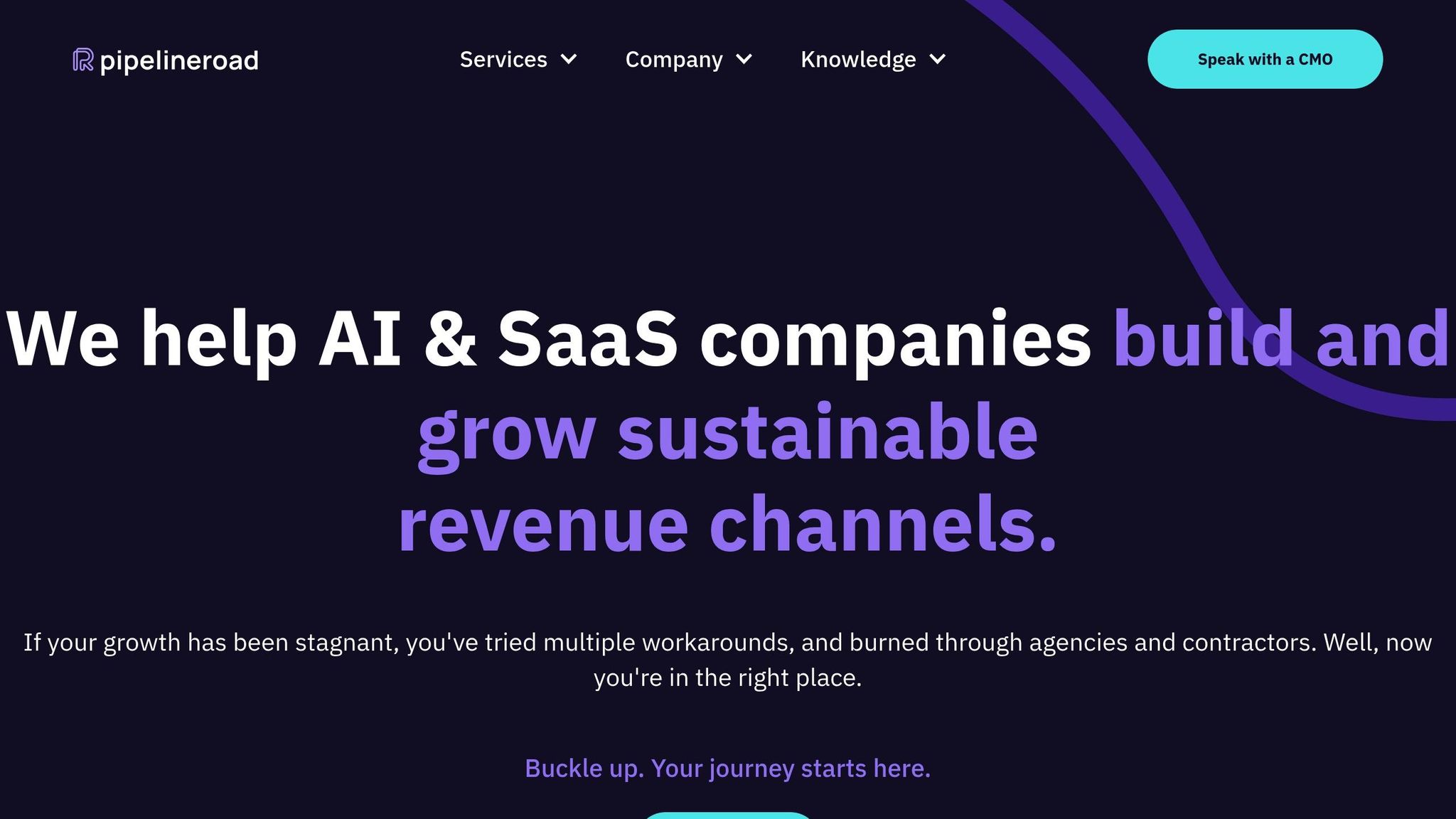
A dashboard’s true potential lies in its ability to seamlessly integrate with your overall marketing strategy. To turn it into a tool that drives revenue, you need expert guidance. That’s where a specialized agency like PipelineRoad comes in, helping transform your dashboard from a simple data visualization tool into a dynamic growth engine.
Comprehensive Marketing Services
PipelineRoad offers a full range of B2B marketing services tailored specifically for AI and SaaS businesses. They bring everything together into a single, streamlined dashboard that updates in real time.
Their RevOps and automation services are a game-changer. These include seamless reporting, CRM management, data enrichment, and report analysis, ensuring your dashboard is populated with clean, actionable insights. By consolidating all your data streams into one view, you gain clarity and drive smarter decisions.
"Their MarketingOps team has truly changed the way we manage our CRM data - for the better. It's so easy now, I wish we had done this a long time ago." - Mike Williams, VP Commercial Operations
PipelineRoad also excels in account-based marketing, which ensures campaigns are highly personalized. Engagement metrics, pipeline data, and conversion insights flow directly into your dashboard, empowering sales and marketing teams to quickly adapt strategies and invest resources where they’ll have the most impact.
Their service offerings don’t stop there. They also provide SEO and content marketing, paid search and social marketing, design and video production, and event marketing. Each of these feeds valuable data into your dashboard, giving you a clear view of your performance across all channels.
A Structured Go-To-Market Plan
PipelineRoad’s five-step GTM roadmap ensures your dashboard aligns perfectly with your business goals. This approach avoids the common pitfall of tracking vanity metrics that don’t contribute to meaningful outcomes.
It starts with a discovery audit, where they assess your current strategy, online presence, and competitive landscape. This audit identifies gaps in your data and uncovers opportunities to refine your dashboard. Instead of a one-size-fits-all solution, you get a dashboard designed specifically for your business.
Next comes strategic planning, where PipelineRoad defines the KPIs and success metrics that matter most to your goals. These aren’t random numbers - they’re carefully chosen to reflect your market position and objectives. Every widget on your dashboard will serve a clear purpose.
During the implementation phase, their team handles all the technical details, from data integration to project management. The result? A fully functional dashboard that’s tailored to support your unique needs.
Once your dashboard is live, monitoring and optimization become an ongoing effort. PipelineRoad continuously tracks its performance, making adjustments and providing regular analytics reports. This ensures your dashboard evolves alongside your business, staying relevant and effective as your needs change.
Driving Revenue with Data-Backed Decisions
PipelineRoad’s approach delivers measurable results by enabling faster, smarter decision-making. From boosting Monthly Recurring Revenue (MRR) to reducing churn and increasing lead conversions, their methods are designed to show tangible outcomes.
Their reporting methodology ensures accountability. By aligning on specific KPIs from the start, they track performance across campaigns and A/B tests, delivering transparent updates through your dashboard. Every marketing dollar can be tied back to real business results.
"We're driven by metrics and results. After aligning on goals and KPIs, we track performance across campaigns and A/B tests, providing transparent reporting through an accessible dashboard." - PipelineRoad
What sets PipelineRoad apart is their ability to create feedback loops that drive continuous improvement. If your dashboard highlights a marketing channel performing exceptionally well, they can immediately reallocate resources to maximize returns. Similarly, real-time A/B testing results allow for quick pivots to more effective strategies.
SaaS companies partnering with PipelineRoad often experience faster decision-making, better campaign performance, and stronger alignment between marketing and sales teams. Over time, these gains build on each other, leading to sustained revenue growth and making the investment in both the dashboard and the partnership more than worthwhile.
The true advantage lies in combining cutting-edge technology with strategic expertise. While many agencies can build dashboards, few can ensure they drive the right actions and outcomes. PipelineRoad bridges that gap, turning your marketing dashboard into a powerful engine for growth.
Conclusion: Transform Your SaaS Marketing with Real-Time Dashboards
A real-time dashboard turns your data into a powerful tool for making quick, revenue-focused decisions. By following the five steps outlined in this guide, you’ll have a clear path to making smarter choices throughout your SaaS organization.
When you combine targeted metrics with a solid data setup and a design tailored to your needs, your dashboard becomes much more than just a reporting tool. It becomes a real-time growth driver - helping you spot changes in conversion rates, rising customer acquisition costs (CAC), and new opportunities so you can act immediately. This shift to data-driven decision-making means faster reactions to market changes, better resource allocation, and a sharper focus on what fuels revenue growth.
For example, companies that have seen standout results - like a 540% jump in marketing-qualified leads (MQLs) and over $88 million in pipeline creation - know that dashboards work best when they’re part of a broader, well-thought-out marketing strategy. It’s about moving from simply reacting to data to using it to proactively shape your strategy.
If you’re ready to take your SaaS marketing to the next level, consider working with PipelineRoad. Their data-centered approach, which includes a structured Go-To-Market roadmap, has helped SaaS businesses achieve measurable growth and long-term success.
The first step? Define what success looks like for your business and start building your strategy from there.
FAQs
What tools and technologies are essential for creating a real-time SaaS marketing dashboard?
To create a real-time SaaS marketing dashboard, you’ll need the right mix of tools and technologies that match your business objectives and data sources. Here’s what you’ll typically need:
- Data integration tools: These help you gather information from platforms like Google Analytics, CRM systems, and ad networks, ensuring all your key metrics are in one place.
- Visualization software: Tools like Tableau, Power BI, or Google Data Studio make it easy to turn raw data into clear, actionable charts and graphs.
- Automation tools: Real-time updates are crucial, and automation ensures your data stays current without requiring constant manual input.
If you’re looking for professional support to refine your marketing strategy or boost SaaS growth, services like PipelineRoad can be a great resource. They specialize in strategic planning, marketing automation, and other solutions designed to streamline your efforts and help you grow effectively.
How do real-time dashboards improve collaboration and decision-making for SaaS teams?
Real-time dashboards enhance teamwork and decision-making by providing teams with instant access to essential performance data. With this level of visibility, everyone stays on the same page, fostering accountability and keeping goals and priorities in clear focus.
By keeping a constant eye on key metrics, teams can spot trends as they emerge, tackle problems early, and make adjustments based on data rather than guesswork. This efficient setup promotes smoother communication and ensures decisions are backed by solid insights across the organization.
How can SaaS companies keep their real-time marketing dashboards secure and compliant with data regulations?
To maintain the security and compliance of a real-time marketing dashboard, SaaS companies need to prioritize strong data governance and effective security measures. Start by conducting a detailed audit of your existing systems. This step helps pinpoint vulnerabilities and ensures adherence to key regulations, like GDPR or CCPA.
From there, establish a clear plan that incorporates strict access controls, routine software updates, and encryption to protect sensitive information. Keep a close eye on the dashboard by monitoring for risks and making informed adjustments to safeguard both security and performance. Additionally, consistent reporting and transparent workflows play a crucial role in fostering accountability and long-term success.
Related Blog Posts

sustainable revenue channels.







